Autodesk has released the latest version of its 3D modeling and animation software, Maya 2024.1. Take a look at some of the highlights of this update with XRender!
Like always, the update was released together with Autodesk's 3D modeling and rendering software, 3ds Max 2024.1. Highlights of Maya 2023.1 including improvements of Time Silder/Skin Cluster/Lookdevs, and adding new features to Display Layer Editor, Proximity Wrap Attribute Editor, Lattice options, etc.
|Improvement of Time Slider, Skin Cluster & Multi-layers
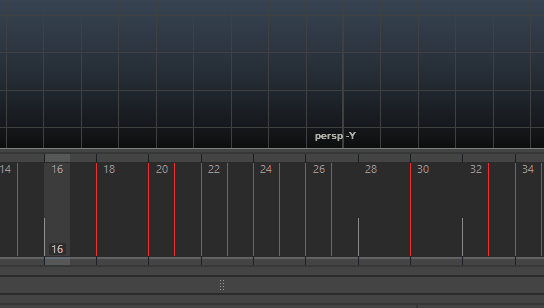
As part of the redesign plan of Time Slider in Maya 2024, two new features were added to improve the use experience of Time Slider. One is the new key selection feature that allows users to "click anywhere along the side of the blue selection area to drag selected keys" while the drag cursor is highlighted. In addition, users may now copy “when moving or scaling selected keys” by hold Ctrl and middle-drag.
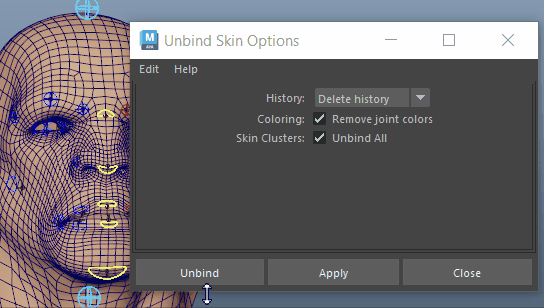
For the Skin Cluster system that supports multiple clusters on one geometry, a new Unbind Skin option has been added, allowing users to unbind all skin clusters on the skin.
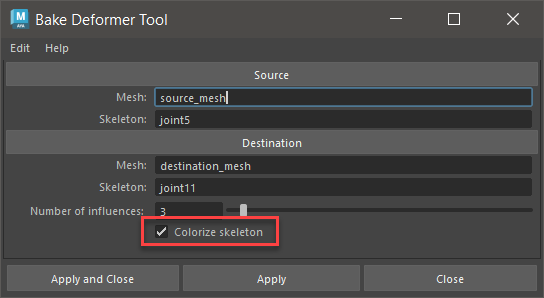
What’s more, the Bake Deformer tool now supports multiple clusters and the Colorize Skeleton option has been restored to the Bake Deformer Tool.
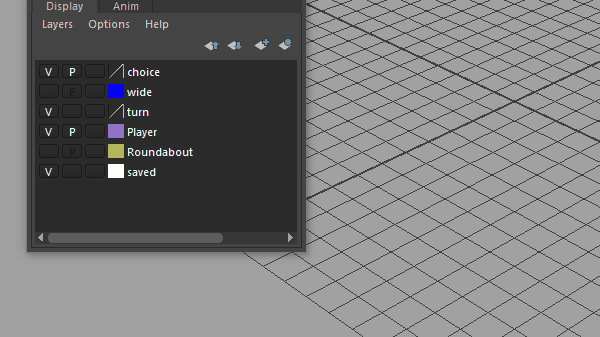
As for Maya's Display Layer Editor, an new "Delete Selected Layers" option has been added in the right-click context menu, allowing users to delete multiple selected layers in once.
| LookdevX Enhancements
Maya's USD-based look development system, LookdevX, also gets a brunch of improvements for better node graph management and smooth workflows.
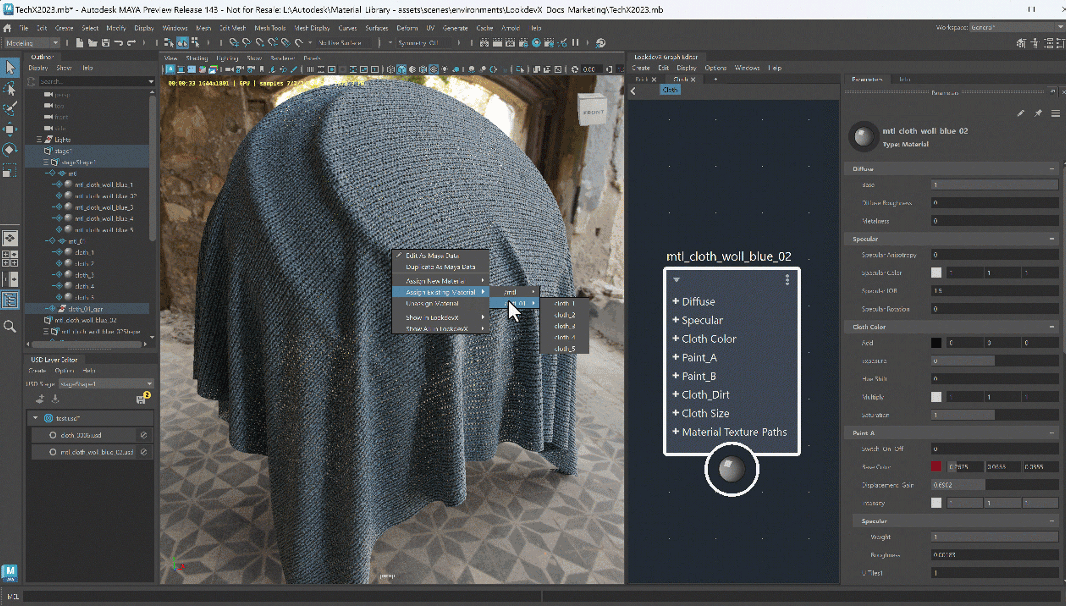
Highlighted new features in LookdevX including Backdrop support to Graph Editor for better nodes organization; new tab creation in Graph Editor for graphs management in different scenes; node attributes expanded automatically by holding Ctrl while "hovering over a compound.
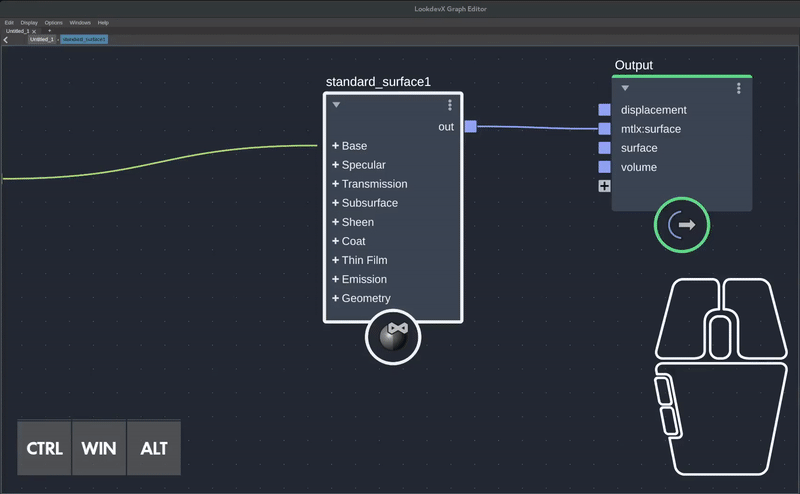
Other improvements of LookdevX including:
Support expand/collapse a port with a simple left click;
Edit node name via Parameters panel or the node itself;
Hide ports and re-order output ports on compounds;
Assign materials directly to geometry subsets in the USD stage;
A new picker for Arnold Image nodes in the LookdevX Parameters Panel;
For more new features of LookdevX, you may click here and view in the online documentation.
| What’s More
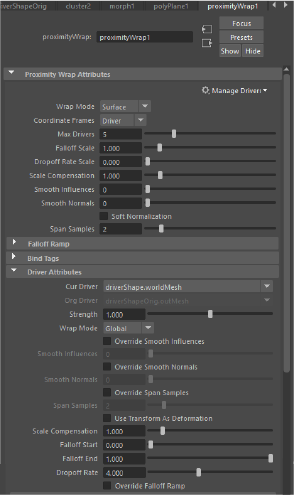
A new Proximity Wrap option has been added as a simple float value that contains the scale compensation in Modeling, Rigging, and Animation menu that helps to hook up a matrix to driverClusterMatrix.
In the meanwhile, there has also been a significant update to USD for Maya, and an update to Bifrost for Maya.
For more details, you may have an overview of Maya 2024.1 Update or read the full list of new features in release note.
XRender | Fast · Affordable · Reliable









